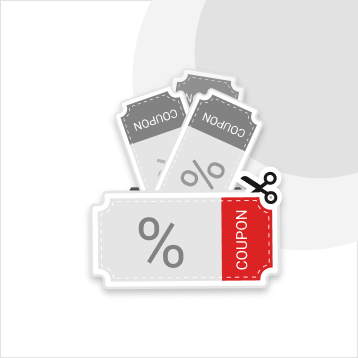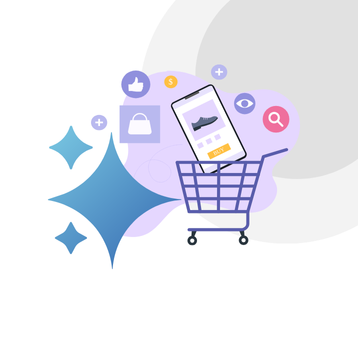Magento 2 Extensions | High quality, Hyva compatible Magento plugins
On this page, you'll find our powerful Magento 2 extensions, designed to enhance functionality, improve user experience, and drive business growth with advanced features and seamless integration.
All our modules are Hyva-compatible, ensuring fast and flexible functionality for your Magento store.
$99.00
$99.00
Learn more
$199.00
$199.00
Learn more
$199.00
$199.00
Learn more
$199.00
$199.00
Learn more