Disabling the Magento MSI
The Magento MSI is an advanced inventory management feature that was introduced in Magento 2.3. The MSI adds extremely powerful functionality to the Magento inventory management. It allows managing the inventory for multiple sources. The sources can be a physical Warehouse, but they can also be virtual (e.g.: DropShipping sources). It also allows aggregating the sources using stocks, and the stocks can be assigned to a website.
The MSI contributors are continuously adding features to it. One of the exciting features that they are working on right now is the Store Pickup. It allows the merchant to specify which of the sources allow store pickup, and offer the matching sources on the customer checkout.
Reasons to disable MSI
However, some Magento merchants are less happy with the MSI.
In our article "Has the Magento MSI failed to help the multi-store merchants?" we presented a real client case where it was impossible to use the MSI for his inventory setup.
We asked Igor if there is anything that could be done in that specific case, and he answered that for this particular client case - a custom MSI sales channel implementation is needed. Therefore, as it seems now - the MSI doesn’t fully support multi-store and multi-website Magento setups.
Another Magento merchant on Stack Exchange pointed out some additional reasons why one might want to disable the MSI: “(MSI) doesn't handle backorders correctly, has no option to decrease stock when order is placed (only when shipped). Some shops use outside stock keeping systems as well.”
Another reason to disable the MSI is that it can be overkill for some merchants. Some of our clients told us that they have only a few products on their website and only one warehouse. All they want is to set up the quantities of the products, and from that point on to forget about the inventory management. For these merchants, the complexity of the MSI is highly frustrating.
Therefore, in some cases, it can be useful to disable the MSI and to fall back to the old Magento inventory.
How to disable the MSI
To disable the MSI on Magento 2.3.0, run the following command in your SSH:
(Pay attention that this is one long command - so copy it as a whole)
php bin/magento module:disable -f Magento_Inventory Magento_InventoryAdminUi Magento_InventoryApi Magento_InventoryBundleProduct Magento_InventoryBundleProductAdminUi Magento_InventoryCatalog Magento_InventorySales Magento_InventoryCatalogAdminUi Magento_InventoryCatalogApi Magento_InventoryCatalogSearch Magento_InventoryConfigurableProduct Magento_InventoryConfigurableProductAdminUi Magento_InventoryConfigurableProductIndexer Magento_InventoryConfiguration Magento_InventoryConfigurationApi Magento_InventoryGroupedProduct Magento_InventoryGroupedProductAdminUi Magento_InventoryGroupedProductIndexer Magento_InventoryImportExport Magento_InventoryIndexer Magento_InventoryLowQuantityNotification Magento_InventoryLowQuantityNotificationAdminUi Magento_InventoryLowQuantityNotificationApi Magento_InventoryMultiDimensionalIndexerApi Magento_InventoryProductAlert Magento_InventoryReservations Magento_InventoryReservationsApi Magento_InventoryCache Magento_InventorySalesAdminUi Magento_InventorySalesApi Magento_InventorySalesFrontendUi Magento_InventoryShipping Magento_InventorySourceDeductionApi Magento_InventorySourceSelection Magento_InventorySourceSelectionApi Magento_InventoryShippingAdminUi
To disable the MSI on Magento 2.3.1, run the following command in your SSH:
(Pay attention that this is one long command - so copy it as a whole)
php bin/magento module:disable -f Magento_Inventory Magento_InventoryAdminUi Magento_InventoryApi Magento_InventoryBundleProduct Magento_InventoryBundleProductAdminUi Magento_InventoryCatalog Magento_InventorySales Magento_InventoryCatalogAdminUi Magento_InventoryCatalogApi Magento_InventoryCatalogSearch Magento_InventoryConfigurableProduct Magento_InventoryConfigurableProductAdminUi Magento_InventoryConfigurableProductIndexer Magento_InventoryConfiguration Magento_InventoryConfigurationApi Magento_InventoryDistanceBasedSourceSelection Magento_InventoryDistanceBasedSourceSelectionAdminUi Magento_InventoryDistanceBasedSourceSelectionApi Magento_InventoryElasticsearch Magento_InventoryGroupedProduct Magento_InventoryGroupedProductAdminUi Magento_InventoryGroupedProductIndexer Magento_InventoryImportExport Magento_InventoryIndexer Magento_InventoryLowQuantityNotification Magento_InventoryLowQuantityNotificationAdminUi Magento_InventoryLowQuantityNotificationApi Magento_InventoryMultiDimensionalIndexerApi Magento_InventoryProductAlert Magento_InventoryReservations Magento_InventoryReservationsApi Magento_InventoryCache Magento_InventorySalesAdminUi Magento_InventorySalesApi Magento_InventorySalesFrontendUi Magento_InventorySetupFixtureGenerator Magento_InventoryShipping Magento_InventorySourceDeductionApi Magento_InventorySourceSelection Magento_InventorySourceSelectionApi Magento_InventoryShippingAdminUi
To disable the MSI on Magento 2.3.2, run the following command in your SSH:
(Pay attention that this is one long command - so copy it as a whole)
php bin/magento module:disable -f Magento_Inventory Magento_InventoryAdminUi Magento_InventoryApi Magento_InventoryBundleProduct Magento_InventoryBundleProductAdminUi Magento_InventoryCatalog Magento_InventorySales Magento_InventoryCatalogAdminUi Magento_InventoryCatalogApi Magento_InventoryCatalogSearch Magento_InventoryConfigurableProduct Magento_InventoryConfigurableProductAdminUi Magento_InventoryConfigurableProductIndexer Magento_InventoryConfiguration Magento_InventoryConfigurationApi Magento_InventoryGroupedProduct Magento_InventoryGroupedProductAdminUi Magento_InventoryGroupedProductIndexer Magento_InventoryImportExport Magento_InventoryIndexer Magento_InventoryLowQuantityNotification Magento_InventoryLowQuantityNotificationAdminUi Magento_InventoryLowQuantityNotificationApi Magento_InventoryMultiDimensionalIndexerApi Magento_InventoryProductAlert Magento_InventoryReservations Magento_InventoryReservationsApi Magento_InventoryCache Magento_InventorySalesAdminUi Magento_InventorySalesApi Magento_InventorySalesFrontendUi Magento_InventoryShipping Magento_InventorySourceDeductionApi Magento_InventorySourceSelection Magento_InventorySourceSelectionApi Magento_InventoryShippingAdminUi Magento_InventoryDistanceBasedSourceSelectionAdminUi Magento_InventoryDistanceBasedSourceSelectionApi Magento_InventoryElasticsearch Magento_InventoryExportStockApi Magento_InventoryReservationCli Magento_InventoryExportStock Magento_CatalogInventoryGraphQl Magento_InventorySetupFixtureGenerator
To disable the MSI on Magento 2.3.3, 2.3.4-p1, 2.3.4-p2 or 2.3.5-p1 run the following command in your SSH:
(Pay attention that this is one long command - so copy it as a whole)
php bin/magento module:disable -f Magento_Inventory Magento_InventoryAdminUi Magento_InventoryApi Magento_InventoryBundleProduct Magento_InventoryBundleProductAdminUi Magento_InventoryCatalog Magento_InventorySales Magento_InventoryCatalogAdminUi Magento_InventoryCatalogApi Magento_InventoryCatalogSearch Magento_InventoryConfigurableProduct Magento_InventoryConfigurableProductAdminUi Magento_InventoryConfigurableProductIndexer Magento_InventoryConfiguration Magento_InventoryConfigurationApi Magento_InventoryGroupedProduct Magento_InventoryGroupedProductAdminUi Magento_InventoryGroupedProductIndexer Magento_InventoryImportExport Magento_InventoryIndexer Magento_InventoryLowQuantityNotification Magento_InventoryLowQuantityNotificationAdminUi Magento_InventoryLowQuantityNotificationApi Magento_InventoryMultiDimensionalIndexerApi Magento_InventoryProductAlert Magento_InventoryReservations Magento_InventoryReservationsApi Magento_InventoryCache Magento_InventorySalesAdminUi Magento_InventorySalesApi Magento_InventorySalesFrontendUi Magento_InventoryShipping Magento_InventorySourceDeductionApi Magento_InventorySourceSelection Magento_InventorySourceSelectionApi Magento_InventoryShippingAdminUi Magento_InventoryDistanceBasedSourceSelectionAdminUi Magento_InventoryDistanceBasedSourceSelectionApi Magento_InventoryElasticsearch Magento_InventoryExportStockApi Magento_InventoryReservationCli Magento_InventoryExportStock Magento_CatalogInventoryGraphQl Magento_InventorySetupFixtureGenerator Magento_InventoryAdvancedCheckout Magento_InventoryDistanceBasedSourceSelection Magento_InventoryRequisitionList Magento_InventoryGraphQl
To disable the MSI on Magento 2.4 run the following command in your SSH:
(Pay attention that this is one long command - so copy it as a whole)
php bin/magento module:disable -f Magento_Inventory Magento_InventoryAdminUi Magento_InventoryAdvancedCheckout Magento_InventoryApi Magento_InventoryBundleImportExport Magento_InventoryBundleProduct Magento_InventoryBundleProductAdminUi Magento_InventoryBundleProductIndexer Magento_InventoryCatalog Magento_InventorySales Magento_InventoryCatalogAdminUi Magento_InventoryCatalogApi Magento_InventoryCatalogSearch Magento_InventoryConfigurableProduct Magento_InventoryConfigurableProductAdminUi Magento_InventoryConfigurableProductIndexer Magento_InventoryConfiguration Magento_InventoryConfigurationApi Magento_InventoryDistanceBasedSourceSelection Magento_InventoryDistanceBasedSourceSelectionAdminUi Magento_InventoryDistanceBasedSourceSelectionApi Magento_InventoryElasticsearch Magento_InventoryExportStockApi Magento_InventoryIndexer Magento_InventorySalesApi Magento_InventoryGroupedProduct Magento_InventoryGroupedProductAdminUi Magento_InventoryGroupedProductIndexer Magento_InventoryImportExport Magento_InventoryInStorePickupApi Magento_InventoryInStorePickupAdminUi Magento_InventorySourceSelectionApi Magento_InventoryInStorePickup Magento_InventoryInStorePickupGraphQl Magento_InventoryInStorePickupShippingApi Magento_InventoryInStorePickupQuoteGraphQl Magento_InventoryInStorePickupSales Magento_InventoryInStorePickupSalesApi Magento_InventoryInStorePickupQuote Magento_InventoryInStorePickupShipping Magento_InventoryInStorePickupShippingAdminUi Magento_InventoryCache Magento_InventoryLowQuantityNotification Magento_InventoryLowQuantityNotificationApi Magento_InventoryMultiDimensionalIndexerApi Magento_InventoryProductAlert Magento_InventoryRequisitionList Magento_InventoryReservations Magento_InventoryReservationCli Magento_InventoryReservationsApi Magento_InventoryExportStock Magento_InventorySalesAdminUi Magento_InventorySalesFrontendUi Magento_InventorySetupFixtureGenerator Magento_InventoryShipping Magento_InventoryShippingAdminUi Magento_InventorySourceDeductionApi Magento_InventorySourceSelection Magento_InventoryInStorePickupFrontend Magento_InventoryLowQuantityNotificationAdminUi Magento_InventoryInStorePickupSalesAdminUi Magento_InventoryInStorePickupWebapiExtension
You should get the following error message - don't worry, it is 100% OK -
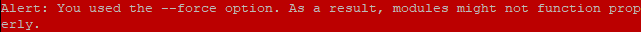
This message shows up because we used the "-f" parameter when we disabled the MSI modules. Therefore, Magento didn't check the dependencies of the modules that we've disabled. It's not a problem, because we checked the dependencies for you to make sure that none of the core Magento modules is dependent on the modules that we just disabled.
Afterwards, run the following commands:
php bin/magento setup:upgrade
php bin/magento cache:flush
php bin/magento indexer:reindex
Then if you are on a developer or a default mode, run:
php bin/magento setup:static-content:deploy -f
Otherwise, if you are on a production mode, run:
php bin/magento setup:di:compile
php bin/magento setup:static-content:deploy
Summing up
After running the CLI commands above, the MSI should be disabled now on your Magento site.

