The attribute doesn’t show up in the “Update Attributes” screen – why does it happen?
In this article, I will briefly show how to use the “Update Attribute” feature of Magento 2 and will provide the possible reason why an attribute doesn’t show up in the “Update Attributes” screen.
Mass updating the products’ data – how does it work?
Out of the box, Magento makes it possible to easily mass update the attributes values of many products at once. To use this feature, you need to go to the products grid, mark the products that you want to update and click on “Actions -> Update Attributes”. Then set the attributes data, tick the “Change” checkboxes of the attributes and click “Save”. Now the attributes values should be updated for the selected products.
In the following screen recording, we mass-update the color of a few products -
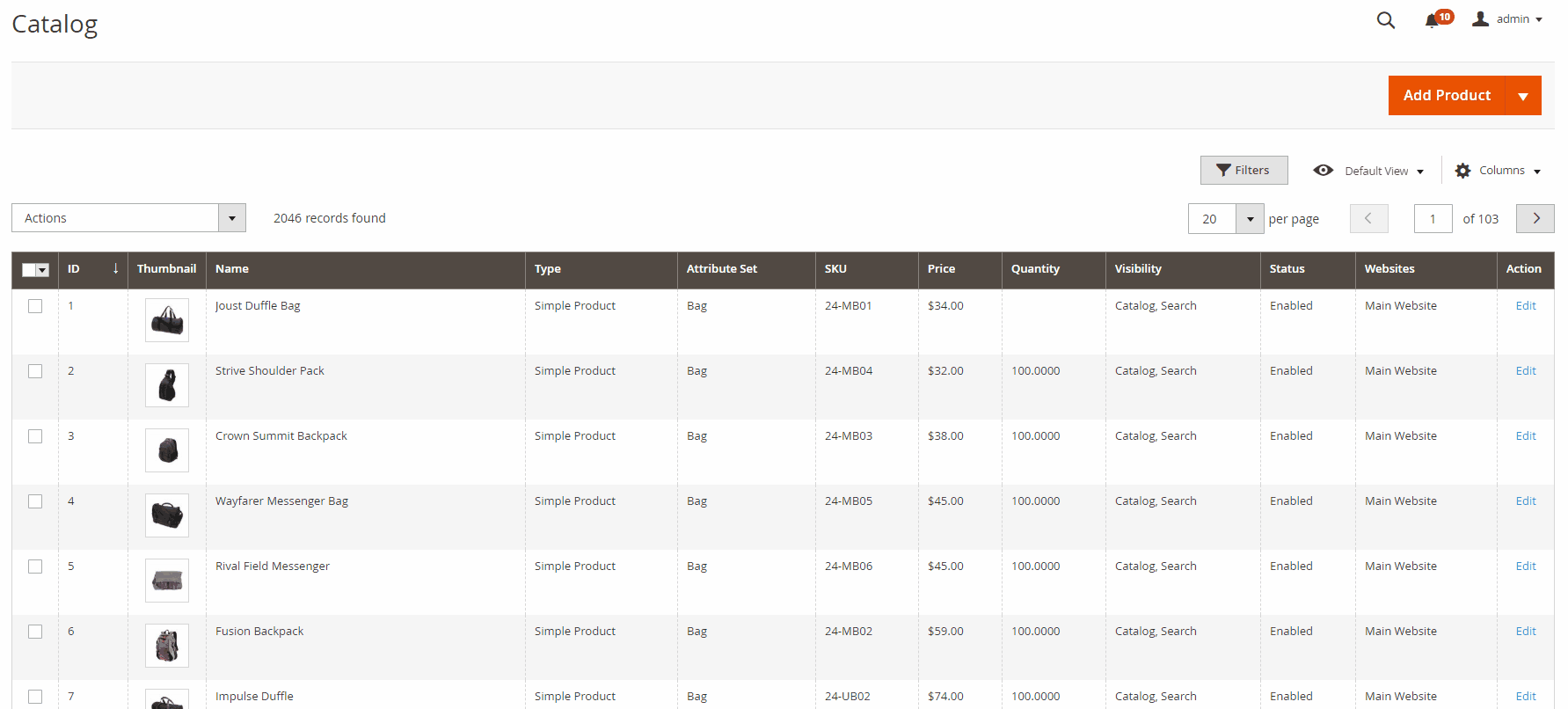
A possible reason why the attribute doesn’t show up in the “Update Attributes” screen
From my experience, if the attribute doesn’t show up in the “Update Attributes” screen, it can be because it wasn’t added to all the attribute sets of the selected products. That is when you mass update some products using the “Update Attributes” tool – you need to ensure that the attribute belongs to all attribute sets of all of the selected products.
How to fix the problem?
To make the attribute show up in the “Update Attributes” screen, add it to all attribute sets of all of the products that you want to mass update.
To do so, go to “Stores -> Attributes -> Attribute Set”. Go to each attribute set of the products that you want to update one by one, and drag and drop the attribute from the “Unassigned Attributes” column to any place in the “Groups” column.
In the following screen recording, I just created the attribute “Handle Material”. I want to mass-update the “Handle Material” attribute value for a few bags and a jumping rope. However, the attribute “Handle Material” doesn’t show up in the “Update Attributes” screen. That happens because the attribute “Handle Material” doesn’t belong to the attribute sets of the products that I want to update. Since bags belong to the attribute set “Bag”, and the jumping rope belongs to the attribute set “Gear”, I need to add the attribute “Handle Material” to both of these attribute sets. That is what I do in the following screen recording -
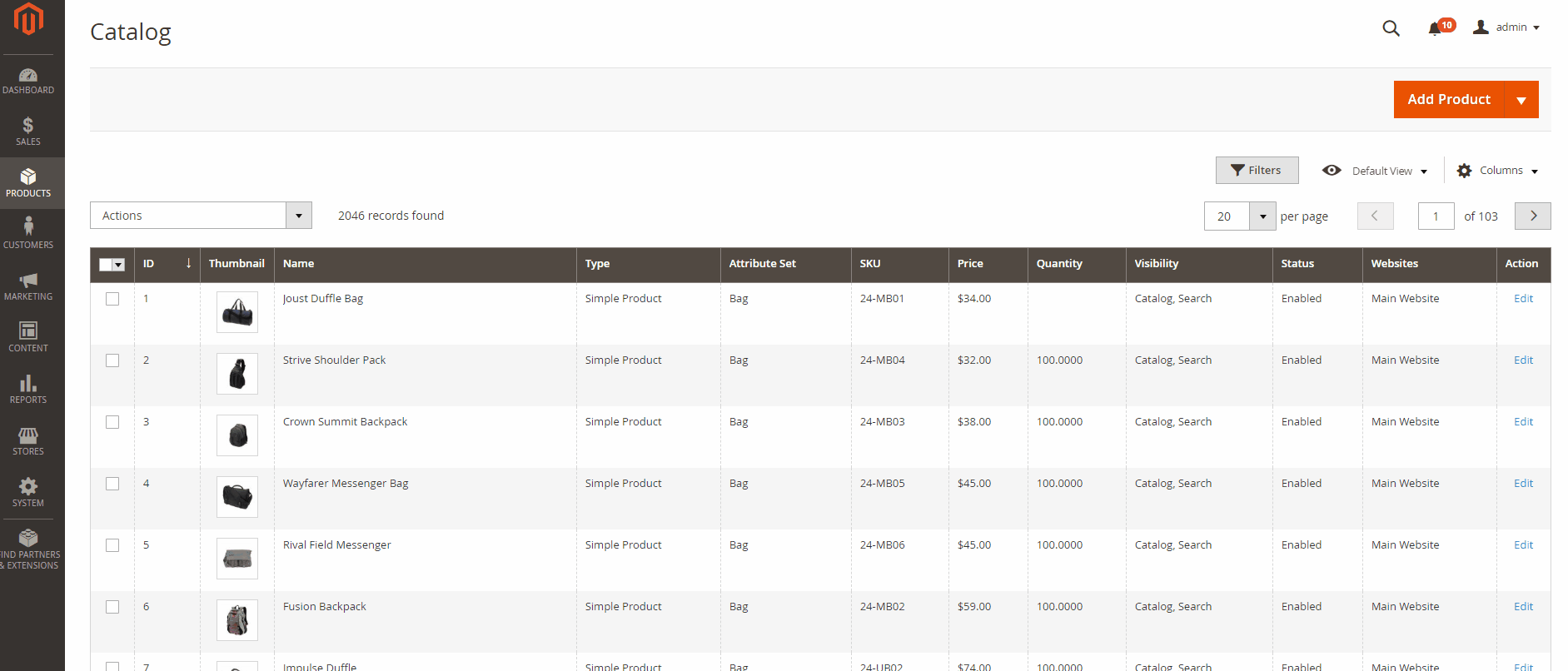
To sum up
The “Update Attributes” tool is a powerful Magento tool for mass updating products. When the attribute doesn’t show up in the “Update Attributes” screen, it might be because of the reason described in the article. If you’ve found some other reasons for this issue – please write us to [email protected], and we will add it to the article!

